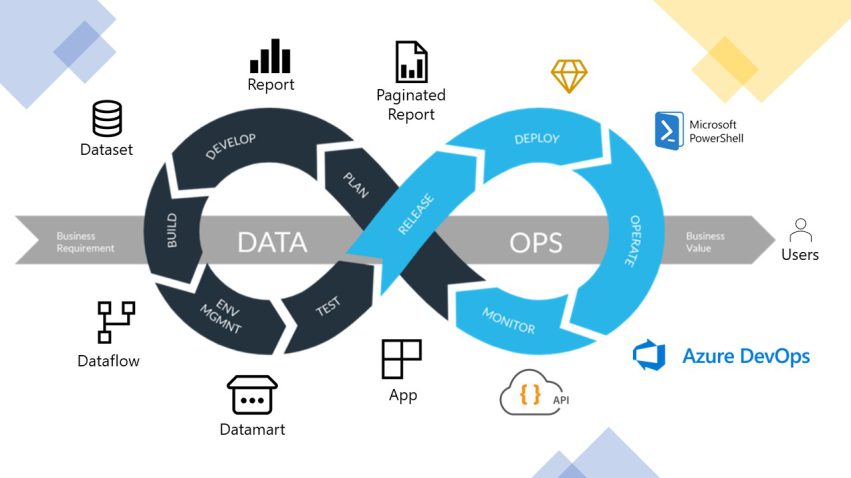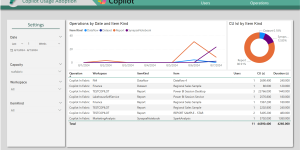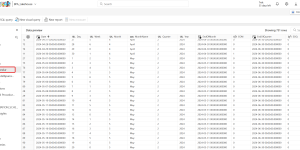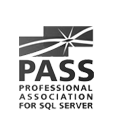Have you ever overwritten a Power BI report in the service before realizing that you haven’t edited the latest version of it?
I think this has happened a few times to all 🤫
But why? Let’s mention some inherent particularities to the product:
- Power BI files are saved as PBIX and are binary so rather hard to compare.
- They contain both the ETL part, the model and its measures, and calculated columns as well as the data visualization parts.
- It’s a Self-Service BI tool…
So many reasons not to follow good development practices!
In this article I will present tools and features to support DataOps for Power BI developments with:
- Power BI Deployment Pipelines #BuiltInFeature
- Azure DevOps using libraries #NoCode
- Azure DevOps using customizable PowerShell scripts
- Advanced DevOps Pipeline using Tabular Editor to build on the fly the Data Model, run DAX validations queries and run Best Practice Analyzer before publishing validated reviewed artifacts to Production Workspaces
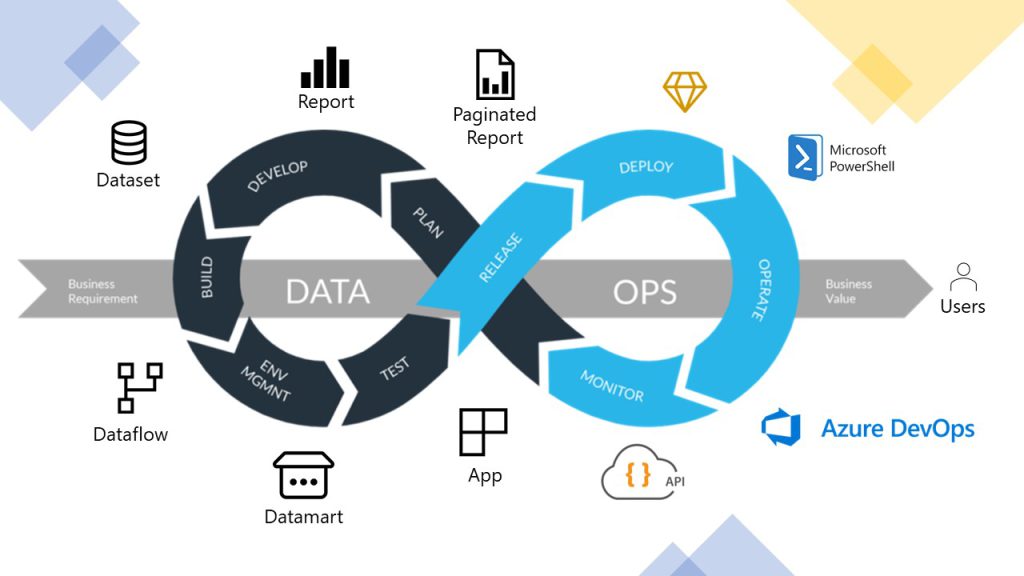
You will find the rest of the article on LinkedIn: DataOps for Power BI