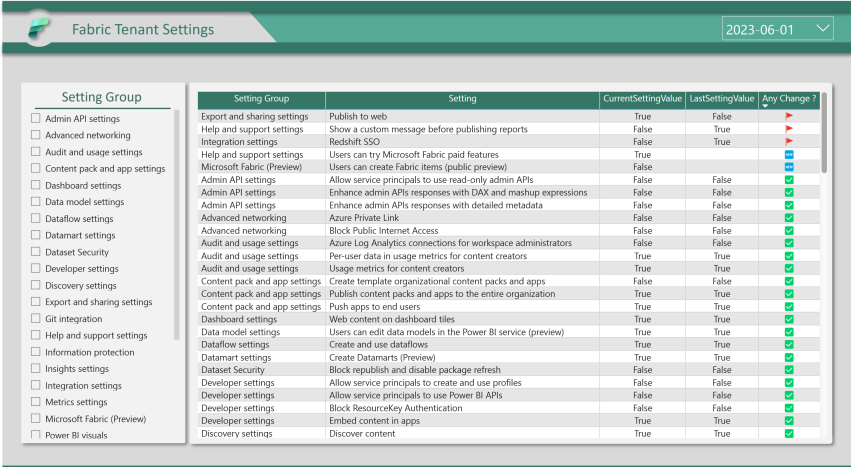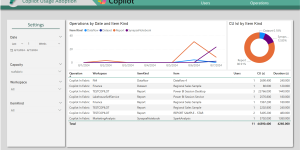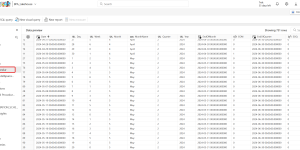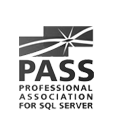I am sure you have heard about all great announcements from last Microsoft Build. If it’s not the case, most of them are present in this Book of news 2023. One of the BIG announcements was the Preview of Microsoft Fabric. Microsoft Fabric is an end-to-end, unified analytics platform that brings together all the data and analytics tools that organizations need.

Fabric integrates technologies like Azure Data Factory, Azure Synapse Analytics, and Power BI into a single unified product, empowering data and business professionals alike to unlock the potential of their data and lay the foundation for the era of AI, the full release update is available here.
Microsoft Fabric is currently in preview and existing Power BI Premium customers can simply turn on Fabric through the Power BI admin portal. But after July 1, 2023, Fabric will be enabled for all Power BI tenants (Fabric trial). Microsoft Fabric admins work mostly in the Microsoft Fabric admin portal, but should also be familiar with related admin tools (What is Microsoft Fabric administration?) and should expand their perimeter to support the proper use of new workloads, ensure quality of service, enforce governance, … Power BI Administrators used to work a lot with REST API (Admin – REST API) and PowerShell or Power Automate to grab resource consumptions (Any over loaders identified ?), track adoption, Workspace inventory (Any orphaned Workspace ?), License (Any inactive Pro User ?), usage (Any dataset refreshed but not used ?), events (Any security breach ?), gateway (Any gateway not up to date ?), verify dataset best practice (Automate Power BI Best Practice Analyzer) , …
To support Tenant governance Microsoft recently released:
– The Admin monitoring workspace is designed to provide admins with monitoring capabilities for their organization. Using Admin monitoring workspace resources, admins can perform security and governance tasks such as audits and usage checks.
– The Feature Usage and Adoption Report is a comprehensive analysis of usage and adoption of different features in your Microsoft Fabric tenant.
Because Microsoft Fabric is a Superset 🚀 of Power BI why not leveraging the new workload to build an entire monitoring solution without leaving it.
In this post, I will use the new Fabric REST APIs Get Tenant Settings to export Tenant Settings configuration and be able to quickly identify new parameters, track any changes over time and quickly audit the Tenant Settings.

We will use a Microsoft Fabric Data Factory Pipeline to schedule the export of the Tenant Settings calling a Microsoft Fabric Notebook which is in charge of executing Power BI Rest API. The output will be stored in a Microsoft Fabric Lakehouse as CSV and also loaded into Delta Table in order to be consumed by a Power BI Report on top of a Direct Lake Dataset.

💡 This architecture could easily be extended to call other REST API and centralize all that monitoring information into one secure central place within the OneLake.
You will find the rest of the article on LinkedIn: Microsoft Fabrics Monitoring Tenant Settings